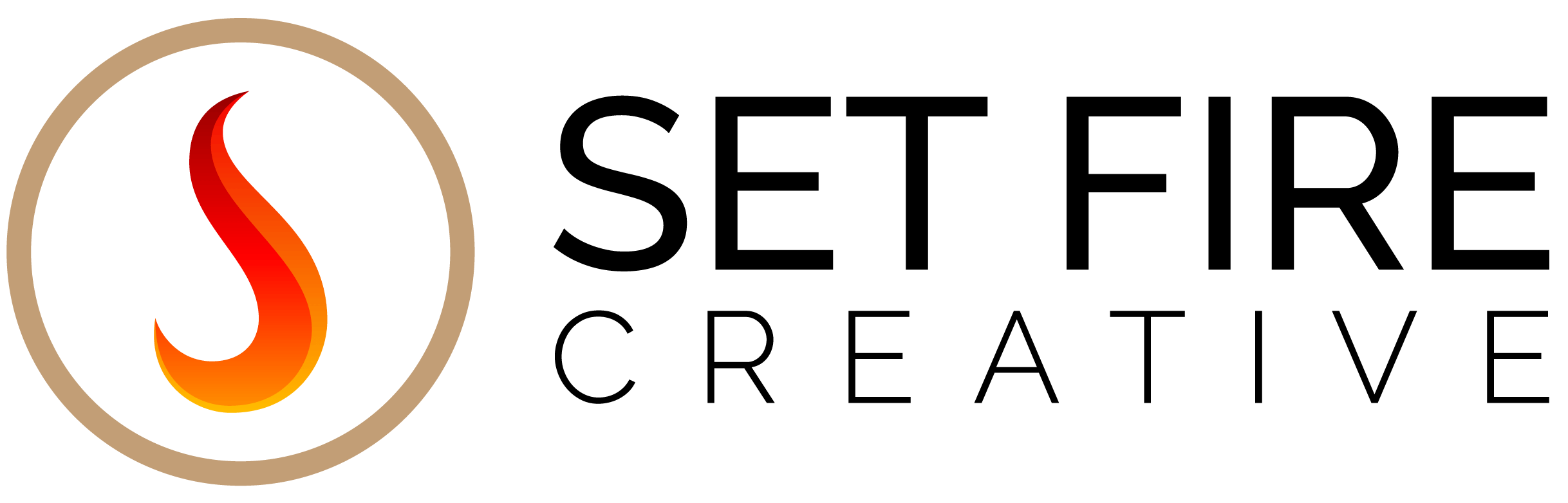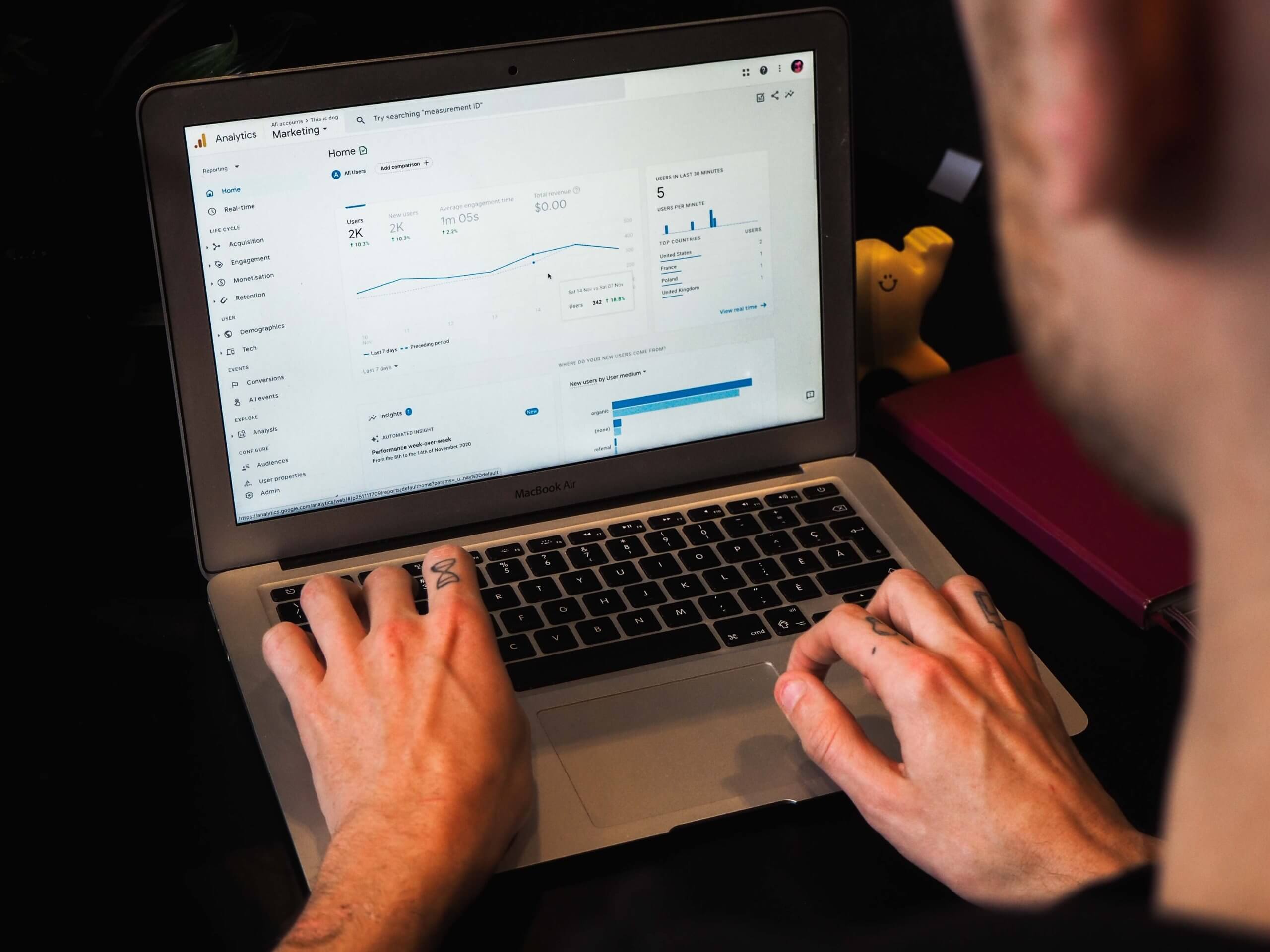Google Analytics is an incredibly powerful tool that has become a staple for anyone who wants to track website traffic and user behavior. However, the platform has undergone significant changes in recent years, particularly with the introduction of Google Analytics 4 (GA4).
GA4 is a complete overhaul of the Google Analytics platform, replacing the Universal Analytics (UA) that has been in use since 2012. There are some significant differences between these two versions, and it’s important to understand them if you’re considering upgrading to GA4.
In this blog, we’ll take a closer look at the differences between GA4 and UA and how they impact the user experience and functionality.
Data Collection
The way data is collected and processed is one of the most significant differences between GA4 and UA. UA uses cookies to track users and store information, while GA4 relies on an event-driven data model. With this updated data-collecting implementation on the GA4 platform, users can have access to more specific activities that occur on their site. This means that GA4 tracks individual events on your website, such as button clicks or form submissions, rather than tracking pageviews.
The benefit of this approach is that it provides a more granular level of data, allowing you to see exactly how users interact with your website. However, it is important to note that this update also means that you may need to make changes to your website code to ensure that all relevant events are being tracked.
Data Reporting
Another significant difference between GA4 and Universal Analytics is the way that data is reported. GA4 provides a new set of reports that are more focused on user behavior and engagement. These include the Engagement and User Acquisition reports, which provide insights into how users interact with your site and how they arrived there.
UA, on the other hand, has a broader range of reports that cover everything from traffic sources to user demographics. While GA4’s new reports may take some getting used to, they offer a more streamlined and focused approach to data reporting. Ultimately this change will be of value to website owners and will help these individuals make data-driven decisions on how to improve the user experience on their websites.
Audience Insights
One of the most exciting features of GA4 is the enhanced audience insights. GA4 collects more detailed data about user behavior, allowing you to create more specific user segments based on interests and behaviors.
This can help you create more targeted marketing campaigns and personalize the user experience on your site. For example, if you notice that users who spend a lot of time on your site tend to be interested in a particular topic, product, or service, you can create a segment for these users and target them with relevant content or offers. This can be of huge benefit to business owners and marketers alike.
Integration with Google Ads
Another significant difference between GA4 and UA is the way they integrate with Google Ads. GA4 provides more seamless integration with Google Ads than UA does. This allows you to see more detailed data about your ad campaigns and how they impact user behavior on your site. This information can not only help you better understand user behavior on your Google Ads, but it can also help you properly optimize your advertising efforts. Furthermore, GA4’s enhanced integration with Google Ads allows for more effective tracking of ad campaigns across multiple devices and platforms. This can help you understand the full customer journey, from initial ad exposure to website engagement and conversion. With this information, you can make more informed decisions about your advertising budget and target your campaigns to the right audience.
For example, you can see which ad campaigns are driving the most engaged users and adjust your targeting and bidding strategies accordingly. This can help you optimize your ad spend and get more value from your advertising efforts.
Machine Learning
GA4 also introduces more machine learning capabilities, providing insights into user behavior that were previously unavailable. For example, GA4’s predictive analytics can help you identify which users are most likely to convert, allowing you to target them with personalized offers or content. Personalizing your ads is crucial as it allows you to connect with your audience on a deeper level, improving engagement and increasing the likelihood of conversions. By tailoring your ads to individual preferences and behaviors, you can create a more personalized experience that resonates with your target audience.
Additionally, GA4 includes a new set of metrics, such as engagement rate and engagement value, that provide a more nuanced view of user behavior. These metrics take into account not just pageviews but also other types of user engagement, such as video views and scroll depth.
In conclusion, while GA4 and Universal Analytics share many similarities, there are some significant differences between the two versions of Google Analytics. GA4 offers a more granular level of data, a more streamlined approach to reporting, enhanced audience insights, and more advanced machine-learning capabilities.
While there may be some learning curve involved in transitioning to GA4, the benefits it provides are significant. By upgrading to GA4, you can gain a more complete picture of user behavior on your website, allowing you to make more informed decisions about your marketing strategy. With GA4’s advanced machine learning capabilities and enhanced audience insights, you can create more targeted campaigns that resonate with your audience, driving engagement, and ultimately, conversions. The initial learning curve is well worth it for the long-term benefits of using GA4.

Raised in the suburbs of Los Angeles, California, Juliana left the golden state to attend Utah Valley University and completed a bachelor’s of science in psychology. After graduating, she began pursuing a career in digital marketing and client relations, which led her to Set Fire Creative. Juliana has a knack for all things creative, in and out of the office. In her free time, you can find her working out, traveling, studying interior design, or hosting dinner parties (of course, with charcuterie.)