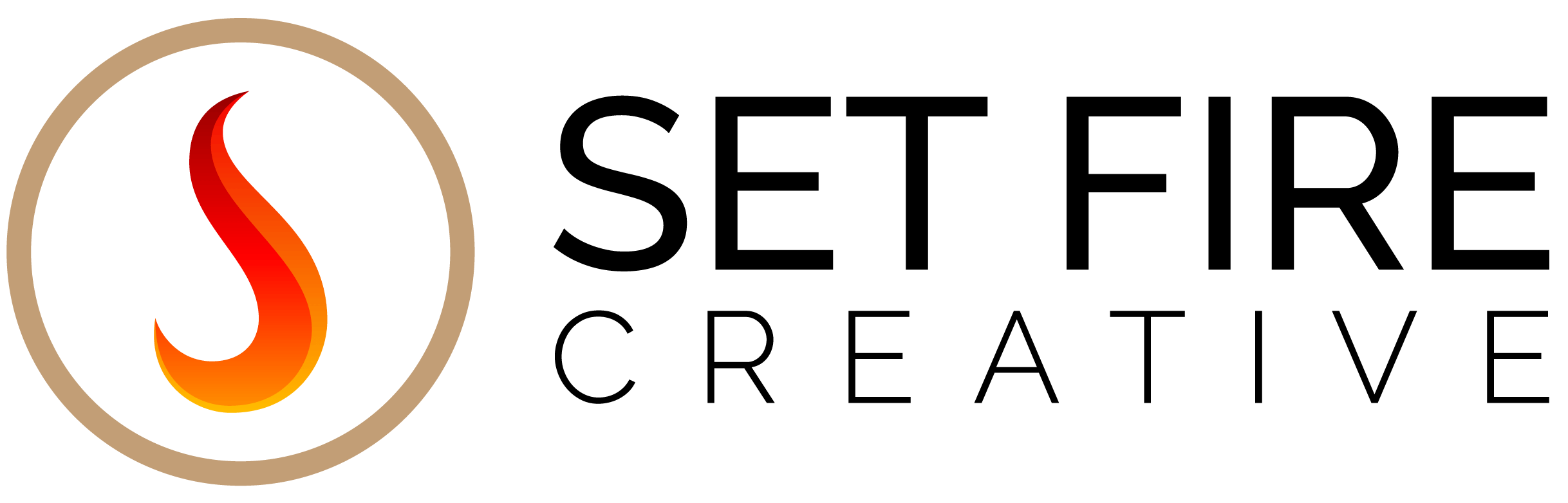You’ve probably heard that running Facebook ads is one of the best things that you can do to promote and grow your small business. Facebook’s ability to target specific groups of people and utilize your business data to find potential customers is invaluable to you as a business owner, and it’s absolutely something to take advantage of!
However, taking the first step towards getting ads up can be daunting. You probably have a lot of questions about what kind of creatives to use, how to target potential customers, and how far your budget can actually take you when money is limited and growth is everything. Here is our Facebook Ads For Small Businesses 101 guide, where we’ve compiled some answers to these questions along with some helpful tips so that you can start using this great tool to benefit your business.
First Things First: Get Creative
When you run an ad through Facebook Ads Manager, the ad is shown to people scrolling on both Facebook and Instagram. On both of these platforms, one of the most important factors to consider when posting and advertising is how good your ad looks.
When running Facebook ads for your small business, you want your ad to catch the eye and stand out compared to the other posts cluttering up your potential customer’s feed. It may help to familiarize yourself with some basic design principles, such as contrast, balance, alignment, emphasis, and movement. When it comes to actually creating graphics, photos, and videos to use in your ads, you have two options.
The first option you have is to create them yourself. This is definitely cheaper than getting creative professionally made, but when doing it yourself it’s important to be aware of a few things. When taking product photos and videos, make sure your lighting is just right. Take photos and footage of people actually using your product as well as still images of the product alone. Give yourself options to test against each other — the more creative you have the more people you can reach!
When creating graphics for your business, a great option is to use the Adobe Creative Suite. If you don’t have the resources to do so, another great and more intuitive option you can use is Canva. Don’t just copy and paste from a template. Make the graphic your own and be sure that it fits with your company brand.
The second option you have when it comes to producing ad creative, and the one we recommend at Set Fire Creative, is to pay to have your photos, videos, and graphics professionally done. As someone who has run ads for hundreds of small businesses, I can attest that investing the time and money that it takes to make your business look good online is always worth it. Professional photos and videos stand out more and make your brand look sleeker, more trustworthy, and more appealing to customers in general.
No matter which way you decide to go about producing ad creative, be assured that the more time you take to ensure that it’s high quality, the better your return on Facebook will be!
Decide Who To Target
When setting up audiences to run your ads to, it’s helpful to consider who your ideal customer is and create a persona. What are their hobbies? What brands do they like? How old are they? Facebook has a broad catalog of audiences you can target, but it can be tricky to get the targeting as specific as you’d like it to be. The more you know about your ideal customer, the better you can target them, so doing some research into who is really buying your product or service is an important step to take.
When you begin building your audience on Facebook, start broad and get more specific as you narrow. For example, if you’re selling some top-of-the-line goggles for swimming, start your audience with a “swimming” interest base. Then click the narrow button, and maybe choose to narrow the audience by some high-quality swim product brands that you know your potential customers are interested in. Narrow again, and choose an audience that is interested in goggles. This narrowing will help Facebook know more specifically who you want to target and it will show the ads to people it thinks will buy from you.
If you happen to have a good amount of customer data, such as an email list, a good place to start would be to upload the list in the Audiences section of Facebook Business Manager and create a lookalike audience based on that list. If the emails match any emails that are connected to Facebook accounts, Facebook can use that information to find potential customers based on your current customers’ interests. It’s also important to make sure that Facebook’s tracking pixel is set up correctly on your site because you will be able to use the data it records later to better target potential customers.
Optimize Your Budget
When deciding how much to spend on Facebook ads and how many ads to run, one important thing to keep in mind is that the purpose of running different ads to different people is to test which one will perform the best and bring you the greatest return. In order for you to know if an audience is actually a good one to target, you have to spend enough money on it so it gets shown to as many people as possible. This doesn’t mean you need to break the bank, it means you need to know how to not dilute your ad spend.
As a small business, you may have anywhere from $100 to $1000+ per month to spend on Facebook ads. A good rule to follow is to start with one campaign for budgets under $800 and add ad sets (audiences) to your campaign based on what you have to spend. To test one audience effectively in about a month, you will need to spend around $200. So, for example, if you have $400 per month to spend on ads, we recommend running ads to two audiences. If you have $600 to spend per month, start by running ads to three audiences, etc. We recommend running two different ads for each of these audiences.
Testing audiences and ads take time, especially on a low budget, so be patient. You will most likely burn through some ad spend in the first months of running ads, but as you consistently run new audiences and new ads, Facebook will be more familiar with your brand and will know who to show the ads to. The most important thing is to keep the ads running, instead of pausing them frequently, especially if they are performing well. When you pause an ad, the momentum Facebook was building around it is lost, so it’s imperative to keep them running while you can!
Get A Great Return
As you follow the tips from our Facebook Ads For Small Businesses 101 guide, you’ll find that running Facebook Ads doesn’t have to be a pain. Keep trying new things, and get creative with your ads and audiences. Be patient and keep learning about small business advertising best practices, and we hope you’ll start to see the return you want to see.
If you would like to consult with someone about the best advertising options for your small business, reach out to Set Fire Creative today. Let us help you tell your story through digital marketing!

Celia is a digital marketing specialist at Set Fire Creative. When she isn’t writing ads and driving sales for clients, she is working out, cooking some delicious comfort food, or camping in the mountains with her family.