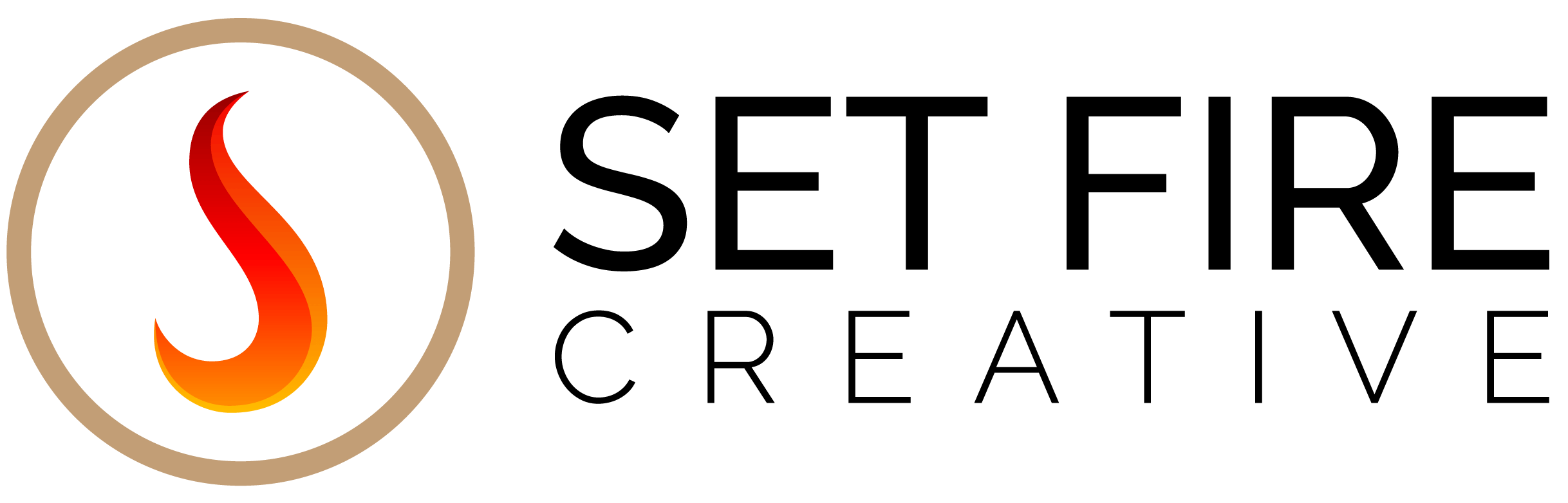How to Add a Partner to Your Facebook Ad Account
Adding a partner to your Facebook ad account is easy, but requires careful attention to detail. That’s why we created a handy guide on how to easily add a partner to your Facebook ad account so that they can manage your paid social media ads.
If you don’t have a Business Manager account or Facebook ad account, please read this first!
Adding a Partner to Your Facebook Ad Account
To add a partner to your Facebook ad account, follow these steps:
1. Go to your Facebook Business Manager.
2. In the top left corner, click on the nine dots near the Facebook logo. This will open your Business Tools menu.
3. Click on Business Settings.
4. From the Business Settings page, you’ll notice a menu on the left-hand side. Click on Users and then Partners.
5. Under the new Partners window, click on the blue Add button and a window will open.
6. Select the first option: Give a partner access to your assets.
7. At this point, you will need to enter your partner’s Business ID and hit Next.
8. It’s at this point that you can also select which role you want to give your partner. If you’re adding Set Fire Creative, we ask that you give us admin access so that we can sufficiently review incoming analytics and assign different Set Fire Creative employees to create ads and make edits. The other two possible roles (Ad Account Advertiser and Ad Account Analyst) have restricted levels of access to what an agency can do on your behalf.
What Happens Next?
Once you’ve added a partner to your Facebook ad account, they can begin working on your Facebook ad campaign. For instance, if you’ve partnered with Set Fire Creative, we begin work immediately by reviewing the historical data on your ad account, reviewing your brand assets, and then getting started on your campaign buildout.
What to Expect When Working with Set Fire Creative
Our standard turnaround time for a new campaign buildout is between 5-7 business days. During that time, our team is running competitor research, building out audiences, creating ads, and putting the ads through Set Fire Creative’s review process. Once the entire campaign is ready to launch, we send you a Facebook Experience link where you can click through each ad, see how they look on different platforms, and assure they match your branding. If you approve the ads, we immediately take them live and begin measuring their performance. If you disapprove of the ads, we quickly make changes based on your feedback and send you new previews to review.
Set Fire Creative is committed to making sure that your brand grows, that’s why we use tools like weekly check-ins and monthly reports to make sure that you know what’s going on with your ad account. Unlike other agencies, Set Fire Creative doesn’t hide your Facebook ad account behind a wall. You can always check in on it yourself and review your campaign’s performance.
If you don’t currently work with Set Fire Creative, consider giving us a try! Contact our client strategy team today and receive a free consultation!

Matthew is a Brand Strategist who has a passion for learning, and for improving the world around him. He does this by helping share the stories small businesses have to share and building bonds between businesses and communities. He’s currently working through a movie marathon of all the Academy Awards Best Picture winners.