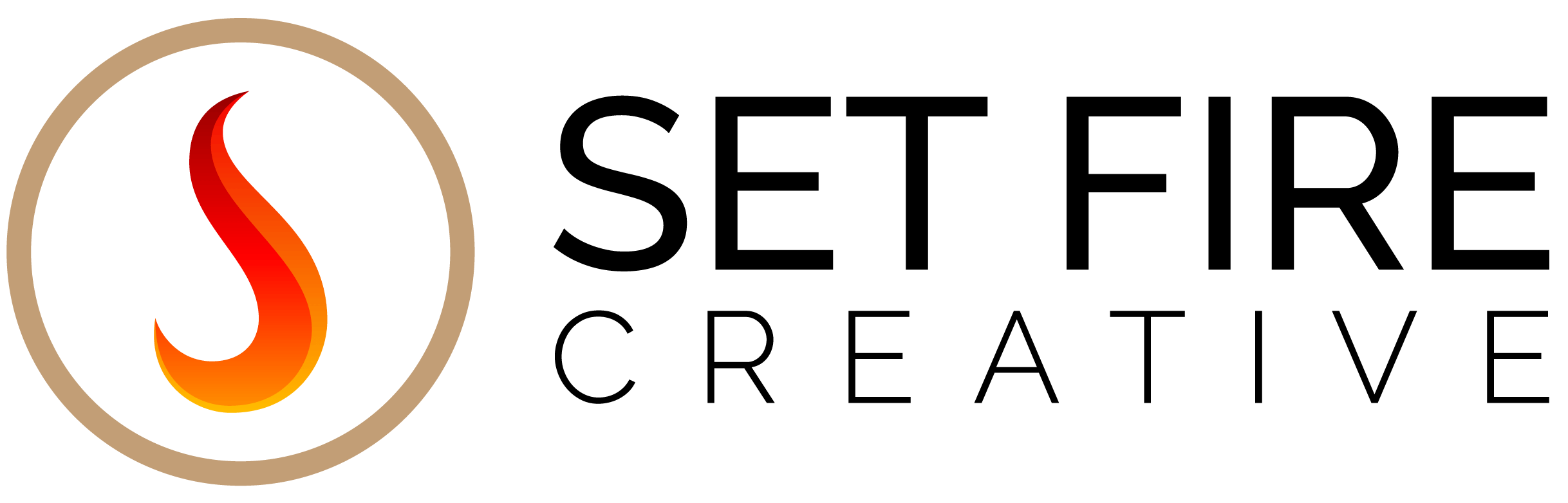Here’s a hard truth—being a great writer doesn’t necessarily mean you’ll be great at writing website content. Knowing how to write website copy is a skill set that is not easily obtained. Just like every other discipline of digital marketing, it can take a lot of time and practice to get good at it. Lucky for you, I’ve put together six of the most important rules to keep in mind when writing website copy for your business.
1.Complexity
First on our list of how to write website copy—complexity.
I recently read the Divine Comedy by Italian poet Dante Alighieri. Written in the 14th century, Dante’s journey through heaven and hell is described in vivid imagery and symbolism. Many of the characters in the Divine Comedy will be familiar to readers, as Dante pulled them from Christianity and Greek Mythology. Other characters, however, though based on real people, will not be as familiar since Dante pulled them from his own personal life. Though I enjoyed the read, I would be lying if I said that I wasn’t confused at the end of each stanza. Thankfully, the updated version I read included a few pages of notes at the end of each chapter. This helped me understand who the characters were and the meaning behind the symbolism. If it wasn’t for those notes, I would have been completely lost at the end of the book.
Now, why am I talking about a 14th-century Italian narrative poem? Because your website should NOT be the Divine Comedy. Avoid the unnecessary complexities, symbolism, poeticness, and inside jokes. Though it worked for Dante, it won’t work for your website.
When it comes to writing your website copy, remember this—K.I.S.S. Keep it simple, stupid. Write at an eighth-grade reading level. If you’re in an industry with a lot of complex lingo, dumb it down a bit on your website. Keeping your website copy simple, yet professional is a lot easier than you might think. To test it, have someone from your target demographic read through your website copy and ask them for feedback. Are there any words they didn’t understand? Did they ever lose focus while reading because it was too long or complex? Was there any information they felt was unnecessary?
Keeping your website copy simple will help your audience stay entertained while getting the information they need. This will ultimately lead to the conversion rate on your site increasing.
2. Focus
Who should be the focus of your website copy? If you answered “your business”, I’m sorry to say it, but you’re wrong. The focus of your site’s copy should be on your target audience, not on your business. Let me give you an example.
Let’s say your sprinkler system is broken in your front yard and your grass is inevitably dying. You think you could probably fix the problem on your own, but you’re worried that you may make the problem worse. Ultimately, you decide to look for a handyman. You do a quick Google search and click on the top two search results. The first landing page opens up and at the top it says:
We’re An Award-Winning Sprinkler Repair Company
Ok, so they’re a sprinkler repair company and they’ve won at least one award in their time as a business. Neat. Now let’s check out that other search result we found. The second landing page opens up and at the top it says:
Looking for Greener Grass with Zero Headaches?
Hmm. Well, my sprinkler system is broken. I’m searching for someone to repair my system for me because I want greener grass but I don’t want to deal with the headache. Yes! This headline speaks to me.
The first headline focused on how “awesome” the company is (they win awards!). The second headline focuses on the target audience, their needs, and their pain points (green grass with zero headaches!). The second headline will likely convert better since its messaging resonates with website visitors. It’s important to remember that your company is the guide, not the hero of your business’s story. Talk less about how great you are and more about how your services can help improve your customers’ lives.
3. Length
When considering how to write website copy, a lot of people will naturally wonder about the length and word count. According to Copyhackers, your copy should be “As long as is necessary to make the argument that will address the prospect in their state of awareness.” In other words, there is no one size fits all answer.
Depending on your industry and what you’re trying to achieve on your website, your word count is going to vary. If your business and services are very technical, you’ll probably need to have more content on your site to explain the technicalities (while keeping item number one on this list in mind). If you own an e-commerce clothing store, you most likely won’t need to have as much content on each page.
The important thing is to have content on your site and enough of it for Google to be able to index your pages (more on that later). Avoid keyword stuffing, writing too much or too little, and adding unnecessary fluff. Have you ever had someone take ten minutes to tell you a story that could have been told in a few sentences? Yeah, don’t be that person.
4. Calls-To-Action
The first challenge is getting people to your site. The second is getting them to convert (make a purchase or submit their information) once on your site. Ask yourself: When people arrive on my site, do they know what to do next? That’s where calls-to-action (CTA) come in.
A call-to-action is a written directive meant to prompt website visitors to action. You might recognize them most easily as buttons throughout a website that say things like “Buy Now” and “Contact Us Today!” If you don’t tell a website visitor what to do next, they are most likely to read through some of your content and then leave. Naturally, people like to be guided through the experience and without any CTAs sprinkled throughout the website, they’ll have no idea where to go and what to do next.
A CTA should prompt action, be clear and concise, stay consistent, and stand out from the rest of the page. That last point is where design meets copy. A common mistake is for designers to choose a color for the CTA button that blends in with the rest of the site—keeping things “on brand.” In reality, the CTA button should be a complementary color so that it “pops” off the page and visitors’ eyes are naturally drawn to it.
If you’re struggling to find the perfect color, placement, and text for your CTA, consider running some A/B tests on your site using tools like Google Optimize. It’s fascinating to see how sometimes moving the CTA to a different spot on the page—or switching its color—can have such an impact on the conversion rate.
5. Grammar, Spelling, and Punctuation
This one is a no-brainer, but it is too important to not mention. People like doing business with professionals. Grammar, spelling, and punctuation errors are seen as unprofessional. Therefore, if you do not catch these types of mishaps in your website copy, people are less likely to do business with you. That may seem overly intense, but hear me out. Just imagine you’re looking up information on two different lawyers. One lawyer’s website is riddled with spelling mistakes while the other is not. Who would you most likely hire?
My three recommendations for avoiding grammar, spelling, and punctuation errors on your website are:
- Grammarly: an extension for your web browser that, when installed, can detect potential grammar, spelling, punctuation, word choice, tone, and style mistakes in writing. Grammarly has saved my life on several occasions.
- Edit, edit, edit: Do not skimp on the editing process. Write your content and then review it over and over again. Use that time to proofread and also improve your writing with the help of a thesaurus.
- Second set of eyes: No piece of content should ever be posted online without another set of eyes reviewing it first. Sometimes, there are things that we don’t catch in our own content even if we’ve read it a hundred times.
6. Search Engine Optimization
Last, but not least, search engine optimization (SEO). I don’t want to get too technical with this last point, but I would regret not mentioning it at all. In essence, SEO is the work you do on your website to help it rank better on Google. A big part of ranking your web pages higher on Google is the website copy. Let me explain…
When you search for something online, Google (and Bing and Yahoo!) want to show you the best, most relevant web pages as results. Based on the keywords you use in your search, a list of websites will appear and the top result will be what are considered the best match for your query. The common SEO joke is that the best place to hide a dead body is on the second page of Google since hardly anyone ever ventures past the tenth result and on to the next page. So how did those websites make it to the first page of Google? They made sure to write content using the exact keywords that you typed in (along with a few other things we’ll talk about in another post).
That may be a bit of an oversimplification, but essentially to have your web pages rank for specific keywords on Google, you need to make sure that you use those keywords throughout the page’s copy. That being said, this is not me telling you to “stuff” as many keywords as you can and as many times as you can throughout your page. Google is too smart for keyword stuffing and will penalize your site for doing so. What every search engine wants more than anything is for its users to have a good experience. For that reason, you need to strategically use keywords throughout your website copy, while making sure that the content is still readable, relevant, and entertaining.
Here are four places you’ll want to be sure to include your focus keyword/keyphrase on each page:
- The Title Tag
- The H1
- The Body Copy
- The URL Slug
Now That You’ve Learned How To Write Website Copy…
There it is, our six recommendations on how to write website copy. We hope that this article helps improve your site’s content and leads to a higher on-site conversion rate. If you have any questions regarding website copy, SEO, or digital marketing in general, reach out to the Set Fire Creative team for a free consultation! Now go forth and write stellar website copy!

McCain is the founder and VP of Client Services at Set Fire Creative. When he isn’t busy helping his clients grow their business through digital marketing, you will most likely find him with his nose in a Stephen King book, eating spicy buffalo wings, hanging out with his wife and Blue Heeler Ozzy, or listening to Guns N’ Roses—sometimes all at the same time.