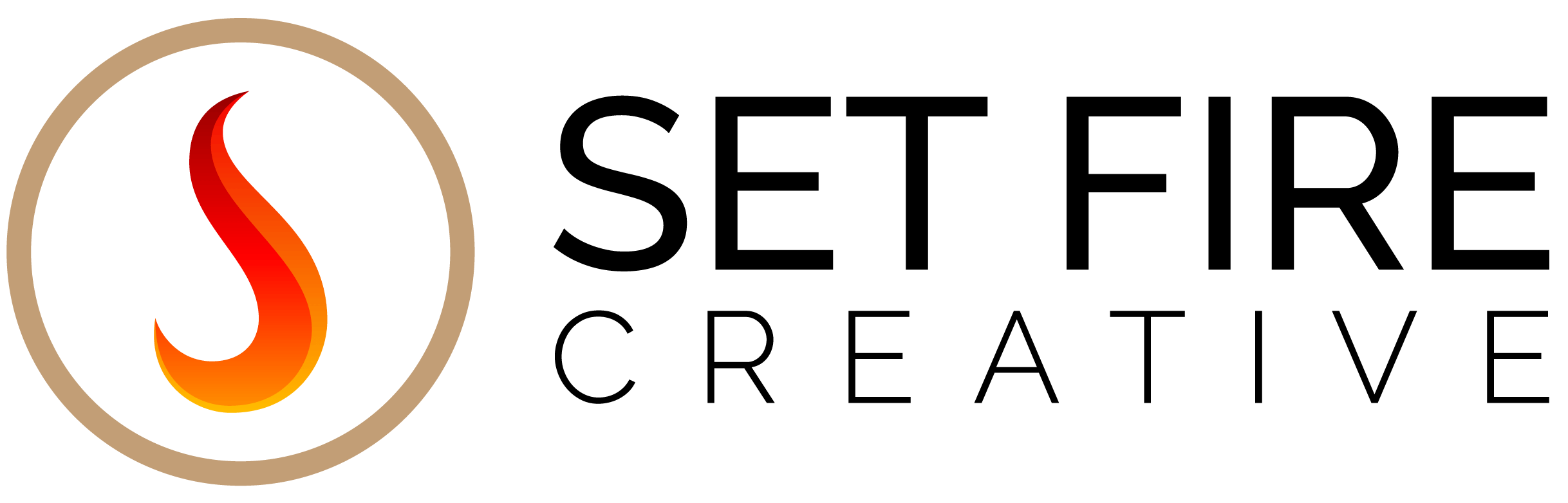In the modern digital world, every successful business relies on the true insights that drive a high conversion rate on their website. There are numerous approaches to level up your game by tracking the visitors’ activities more precisely. And server-side tagging is the in-thing to use Google Tag Manager nowadays.
In server-side tagging, you can count on a single Server Container instead of sending data to multiple servers as in a typical tagging configuration. So, you have complete control over the data that will enhance the targeting and tracking accuracy.
With that being said, let’s delve into this write-up to learn more about switching to server-side tag management solutions.
Client-side Tagging Vs. Server-side Tagging
Client-side tagging is a typical tagging configuration where the user’s browser interacts directly with the analytics services. When the web page loads, the web container is loaded, and the tags are triggered as the visitor performs some action like filling the form or playing the video, etc. This data is then transferred to third-party vendors.
On the flip side, server-side tagging is an advanced and improved version of website tagging. Here you can create your own server, and hence you have full command over the data before sending it to the third party.
1. High-quality Data Collection
GTM server-side tracking is a new paradigm that provides transparency between third-party tools and website performance. Tags or code snippets that you embed onto your website often gather irrelevant data that is not valuable to you either way.
However, GTM server-side tagging allows absolute data authenticity, preventing data loss due to ad blockers, ITP, and iOS restrictions. Thus, you can directly share data from the CRM system to the GTM server and then send it to Google Analytics for further analysis. Simply, we can say you can make changes to the data, manipulate it, or ignore it if impracticable.
2. Improve Website Performance
Server-sid tagging takes the processing burden off the user’s browser and sends it to the cloud server. Since the third-party tracking codes slow down the site and negatively affect the user’s experience, studies have revealed that the users will not stay on your site if it takes longer to load, leading to a high bounce rate.
But with server-side tracking, there is no need to implement the third-party tags. Instead, these are transferred to the server container. Therefore, the website speed is improved, which upgrades the user experience and leverages your digital activity.
3. Better Privacy Policy
In the client-server system, the vendors can access all the user’s personal data. From a privacy standpoint, ss tagging offers a safe and secure ecosystem. It keeps your customers’ credentials private and doesn’t expose them to third-party vendors. Google Analytics, Facebook pixels, and Google Ads receive only the optional data for analysis.
Since you have more control over ss tracking, you can process the request in the server container if the custom scripts start collecting the prospect’s PII and immediately terminate the operation. Also, ss tagging keeps your tracking IDs and secret APIs private and stave off the spam hits.
4. Extend Cookie Lifetime on Safari and Firefox
Remember, when setting up the server container in GTM, enabling a custom subdomain can be a win-win for you. Following this process sets first-party cookies and also influences browser tracking protection as on safari and firefox.
Setting the cookie with Google analytics can last for seven days. While with the GTM server container, since you’re using a custom subdomain, the cookies will last live for two years. Hence allows you to track the customer’s behavior without the headache of implementing tags more often onto your web pages.
5. Data Enrichment
GTM server-side can provide you with data enrichment in general. You create a custom audience by analyzing where you’re getting more conversions. All in all, GDPR, CCPA, or CSP regulations can help you to collect information about the visitors to make data-driven decisions. And it also ensures that data is successfully transmitted to analytics tools.
Limitations of GTM Server-side Tracking
With so many perks of using GTM server-side tagging, some limitations are also concerned with it.
Firstly, the testing configuration of GTM ss tagging is free of cost. However, hosting your server container on any platform like the Google Cloud Platform is entirely monetary-based. And the cost varies depending upon the quantity of data you’re processing.
Secondly, you must acquire the technical skill and knowledge to operate the server-side tagging. Or you can hire a programmer or developer for that purpose. But either way, you have to go the extra mile.
Final Thoughts
Every process has its own bright and dark aspects. So, where GTM server-side tagging opens up a plethora of opportunities for business owners, its cost and operational complexity can limit your growth potential.
GTM server-side greatly impacts the advertising industry since it tweaks data governance and first-party tracking setup.

Celia is a digital marketing specialist at Set Fire Creative. When she isn’t writing ads and driving sales for clients, she is working out, cooking some delicious comfort food, or camping in the mountains with her family.